How To Speed Up Your WordPress Site Within An Hour

Every time when I create a website the results are not 100% accurate. So, before delivering the final product I perform certain tests to see whether the site is fully optimized or not.
I will give you a quick example. Recently, I completed a project – www.jmt.org.np. The initial grades were terrible.
- 54/ 100 on Pingdom
- 42/100 on Google’s Pagespeed
- 41% pagespeed score on GTmetrix.
The result was disastrous – the site took at least 2.7 seconds to load and the size of homepage was about 1.5MB.
But, I was not disappointed with the results. As said, every mistake provides a new opportunity to learn. At the end of the day, I delivered a fully optimized website to my client.
So, how did I recover from this catastrophic performance?
I will highlight each step comprehensively, so you can have better understanding on how WordPress works. All you need to do is scroll that mouse of yours to the bottom of the page.
Why Speed Is So Important?

Speed is obviously an important factor for any website’s user experience. And most of the time we let it slide to include unnecessary elements. In fact, more than 90% users choose speed over glistening whistles and bells. It doesn’t matter how good your site looks, if it takes more than 2 seconds to load then visitors will probably steer away towards a faster and reliable source. So, for the sake of your audiences please make your website fast.
In all cases, speed affects two crucial aspects of your business.
1.Visitor Experience:

When we design a new website, we add aesthetic designs, fresh contents and all nifty functional buttons to make our website persuasive.
But, does this serve our real purpose?
As I mentioned earlier, speed is the most determining factor for user experience. It doesn’t matter how good your site looks, if it is slow then you can’t deliver the best to your visitors. Remember, a fast landing page is your source of conversion. It’s even better if you can combine it with compelling contents and visual designs.
Each second can make a big difference!!! So, always try to eradicate the roadblocks that can lessen the speed of your site.
Bounce Rate:

What is Bounce Rate?
– Bounce rate is the percentage of visitors who navigate away from your site after landing on the first page.
Loading time is a major contributing factor for Bounce Rate. Most users don’t have patience for a page that takes too long to load.
When people visit your website, you’d like to view as many pages as possible. But, if your site is slow then your visitors will leave your site without even making it to the second page. If this happens you should be looking for all low hanging fruits of custom texts, images and every other content to reduce the load time of your page.
Here are some interesting studies.
- Google states – “An extra 0.5 second delay in search page generation time can reduce traffic by 20%.”
- According to Kissmetrics more than 40% users will abandon a website if its load time is more than 2 seconds.
- According to Amazon every 50 milliseconds of latency kills their sales by one percent.
When it comes to speed every millisecond matters! A single second can drive away thousands of visitors.
MOBILE

With the innovation of the latest smartphones, many people tend to keep the internet on palm of their hands. Mobile traffic is rocketing to a sky-high level, leaving a handful of people who still use desktop as a web surfing tool. But, a mobile device demands a highly optimized site. Unlike a desktop, a mobile site must be easily readable. You must exclude horizontal scrolling and everything should come into a vertical line. As a result, we have to create a fast and optimized website.
2. Google Ranking

Speed has been Google’s ranking factor since 2010. Although, we are unaware of the specifics about how speed affects our ranking. We can definitely assume that speed is becoming a crucial ranking factor for Google. In recent years, Google has even developed specific apps to inspire people to improve the speed of their website.
- PageSpeed: This tool provides you insights on elements of your site that need improvement.
- Accelerated Mobile Pages: This tool provides you an access to the information on the improvements required on your mobile site.
Hence, if you want to reach your target audiences and take your business to the next level, you should not compromise on speed of your website.
Now, we will look into the details of your site and make it supersonic! For this we will follow two different procedures.
- Firstly, we will talk about five essential rules.
- Then, we will analyze each step to optimize your website by using different plugins.
Implementing these ideas will not take more than an hour. So, without wasting much time lets make your site faster, reliable and accurate.
Before we move further, let’s take two minutes to perform few tests. Just copy and paste your current URL on the performance evaluator bar of websites listed below.
- Pingdom
- Google PageSpeed
- GTmetrix
Each site will provide you insights on the elements which need improvement. Take a screenshot of the result; we will use it later to boost the performance of your site.
Essential Rules

- Good Host: The first and most important factor that affects the performance of your website is host. If your host is slow then your website will have a turtle pace. Choosing the right host might be a mammoth task for many because there are so many options to choose from. But, when selecting a host you must consider two major factors – speed and support. This is why I recommend Pebble InfoTech for web development services. Let me point out few reasons why you should select us as your web service provider.
- Our websites are super fast.
- We provide excellent services related to support and maintenance.
- We provide bonus features to WordPress users.
- Our sites are optimized for search engines like Google and Bing.
- Don’t include too much Plugins: First things first, don’t use your website as a platform to store all the WordPress plugins. Extra plugins will only make your website heavier. Plugins can also clash with each other and can cause internal instabilities.
Here is the good news; there are tons of tools to analyze the load time of each plugin you have installed.
For starters, it’s best to go with P3. With this tool you can point out unnecessary plugins which might be slow your load time.
As said, “Prevention is better than cure”, configure the best plugins before you integrate them into your website. Here are few factors you should consider before choosing the right plugin.
- Install plugins with 4+ stars.
- Select plugins with high user ratings.
- Make sure you have the latest updates of the plugins.
- The plugin must be compatible with latest version of WordPress.
- Update WordPress/Plugins: To optimize your website, you must always keep your WordPress up-to-date. By doing so, you’ll have access to all the recent WordPress plugins.
- Host Videos Externally: To reduce load of your website it’s best to host videos externally. You can use various online sources like YouTube, Amazon S3 and Vimeo. Hosting videos from WordPress will add extra load to your server and might diminish the speed of your website.
- Use latest themes: Before selecting a theme make sure to read user reviews to make sure there are no recurrent problems. Take some time to select a premium theme with clean codes which caters the need of your business.
I have conveyed the basic rules to make your site faster. Now, let’s optimize it by using the best plugins.
Optimizing with Plugins

Implementing these ideas will not take more than an hour.
Reduce Image Sizes: Graphic contents are heavy!!! Images and other graphical contents including infographics are among the elements that determines the load time of your page. So, to enhance your site’s performance you must compress the images.
You can do this by two measures.
- Optimize images by using external tools.
Before placing your images on WordPress you can reduce their sizes by using tools like Photoshop, Optimizilla and TinyPNG.
- Optimize your images by using WordPress Plugins.
WordPress provides you access to dozens of image editing tools. I prefer Compress JPEG PNG plugin. Even if you have tons of images on your WordPress directory, this handy tool can take care of them at once. After installing and activating the plugin, take following steps to set up
- Go to settings and navigate to the media option.
- Find the TinyPNG API Key
Whenever you upload an image, WordPress generates the image into three different formats: medium, large and thumbnail. Compress JPEG PNG allows you to resize the images without any hassle. With Compress JPEG PNG you can optimize the images in specific formats used by your theme.
I optimize images in four different formats: original, medium, large and thumbnail.
If you have previous images in your library, just go to Media > Library > Compress all images. Then search for the “Compress existing Image” tab and click on “Compress All Images”.
Compress JPEG PNG allows you to compress 500 images per month for free. After crossing the limit, you’ll have to pay certain amount to use this tool.
Caching

Before plunging into the details of Caching, let’s go back to see how WordPress operates.
Hypertext Markup Language also known to many as HTML is a standard protocol used to design webpages. Later these HTML codes are combined with JavaScript and CSS; this allows your browser to display the created web pages.
Every time a visitor requests a page on your website, WordPress launches a process using PHP scripts and calls to your database (SQL). The goal of this process is to create HTML code (combined with JavaScript, and CSS) of your page and serve it to your visitor’s browser.
Upon every request, WordPress creates the webpages of your site. The process requires fair amount of resources and there are some tricks to optimize the process and make your website faster.
Caching reduces the load by reusing the data from previous requests. There are two types of Caching: client-Side Caching and Server-Side Caching.
Client-Side Caching
Client-side caching takes place when static data are stored in your audience’s web browsing device. This means your audiences will have to download the static data only once. Client-side Caching is important when you have frequent visitors. This is where the stored elements come into play and makes the second request accurate and quick.
Server-Side Caching: WP Super Cache
To get the best out of server-side caching you need two different plugins at your disposal: W3 Cache and Super Cache. I prefer WP Super Cache over W3 Cache. Though W3 Cache offers tons of features, it is hard to handle and operate.
After integrating WP Super Cache into your system you should take the following steps.
- Click on Settings and navigate to WP Super Cache.
- After that go to Easy tab, tick on “Caching On” and click “Update Status.”
Client-Side Caching & Compression
Client-Side Caching: Integrating Client-Side Caching will allow your visitor’s browser to analyze whether it should copy the files from server or use browser’s cache data stored in their web browsing device. Client-Side Caches tells your browser about the necessity of storing files in your PC. This prevents your browser from downloading the same file again and again. Besides, less download from server will also improve load time. Client-Side Caching is only applicable for the customers who visit your site frequently.
COMPRESSION
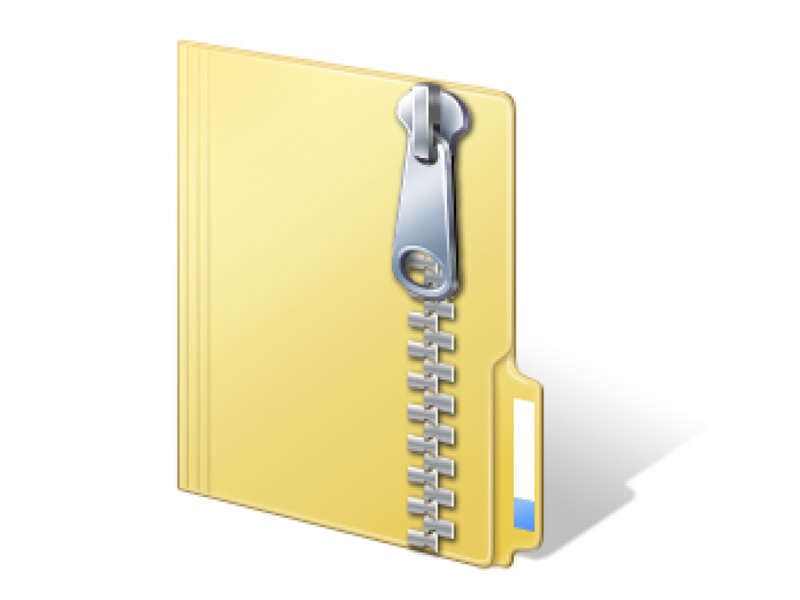
What do we do when we have to send a large volume of files? It’s simple we zip it.
Same idea implies while storing your file into the server. For this you can use Gzip, this data compression tool will make your website contents small. .
You can use WP Performance Score Booster to complete both these tasks without any hassle.
Content Delivery Network

If a particular website is hosted in Australia and surfed from a European country then the information from the servers will have a long way to go. This will result a slow load time.
This is where a Content Delivery Network kicks in. A Content Delivery Network is a chain of server located in different geographical regions of the world. These servers will store large part of static files incorporated in your website. So, whenever your audience will land on your site, most of the contents will be delivered from the closest server, which will lessen the load time of your page.
Apart from the advantage I have mentioned above, CDN also provides you with a bunch of other advantages.
Just assume that you have a well written blog which gets shared a lot in social media platforms. This will definitely bring more traffic into your site. If you don’t have a Content Delivery Network, more and more number of people will land on the same server. When this happens, there will be a critical load on your server. Conclusively, this will create some issues and increase the load time of your page.
I personally recommend CloudFlare. I will not brag much about the company’s history; instead I will point out the benefits of using this amazing Content Delivery Network.
- CloudFlare is easy to set up.
- In a short span of time you will notice drastic change in the speed of your site.
- They offer a free plan which suits small and medium enterprises.
- Member area is intuitive and you can find tons of vital information there.
Clean up your database: WP-Sweep

In all cases, WordPress stores every page revision. But, a significant number of these revisions are worthless. When I completed JMT site, I had more than 500 post revision in my database.
There are tons of database cleaning plugins but I prefer WP-Sweep. This handy plugin is easy to use and reliable.
After integrating this software into your system, go to tools and navigate to Sweep tab. Then you can clean all the unwanted page revisions from your database.
Note: Make sure to make a backup of your website before you perform this operation.
Summing Up:
There you have it!!! I have conveyed the idea to make your website supersonic within an hour. How did the idea work for you? Please share the results in the comment box below. If you have any other queries feel free to contact us.

